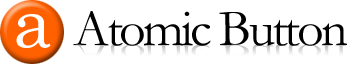 |
Home |
How It Works
It's as easy as 1, 2, 3!
| 1 |
Create a FREE Atomic Button AccountThe first step is super easy. Just enter some basic information to get your free account started. All we need is your name, a valid email address, and an account password.This is done on the Get Started page. |
 |
| 2 |
Copy-and-Paste Your Code SnippetFrom your FREE Atomic Button account, enter the name and URL of your web site. You'll get a unique snippet of HTML code to paste into your web site's source code. This can be emailed to your web master.It is best to put this in a place that gets displayed on every page of your web site. For example, with the navigation elements or in a common footer area. |
 |
| 3 |
Begin Customizing Your Atomic Button Right On Your Site!Once the code snippet is in place on your web site, you can configure which Atomic Button services you want to use on your web site, and how you want to use them.With Atomic Feedback and Atomic LiveChat, you setup how it works for your entire site all at once. However, with Atomic TipClips, you will actually edit the tips for each page directly on your web site itself! |
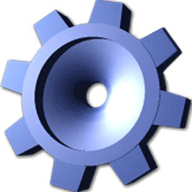 |
Home
Copyright 2010 Atomic Button, Inc